Philips return procedure - Fedex
*Make sure you have received your replacement unit before following the return procedure*
Important notice
If your new trade-in device is a DreamStation 1, be sure to review the assembly videos before returning your old device. You will need to transfer essential components from your old device.
1
Access the Fedex website:
2
Enter your personal information and click on next
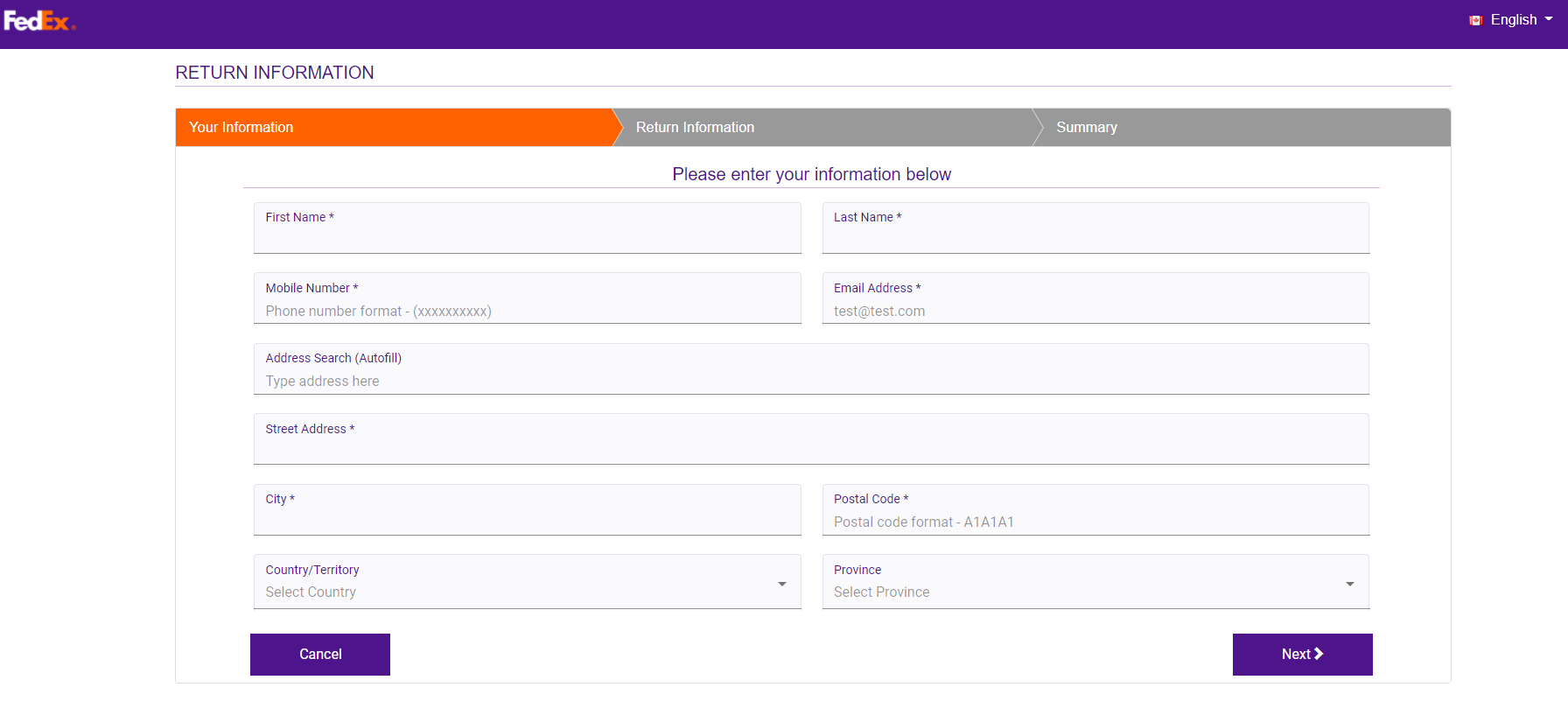
3
Complete the following information :
- Enter the RMA number that was sent to you in the previous email entitled "Device Exchange Notice".
- Enter 2 pounds in the "Package Weight" field.
- Select the reason for the return: Recall Remediation.
Click on next
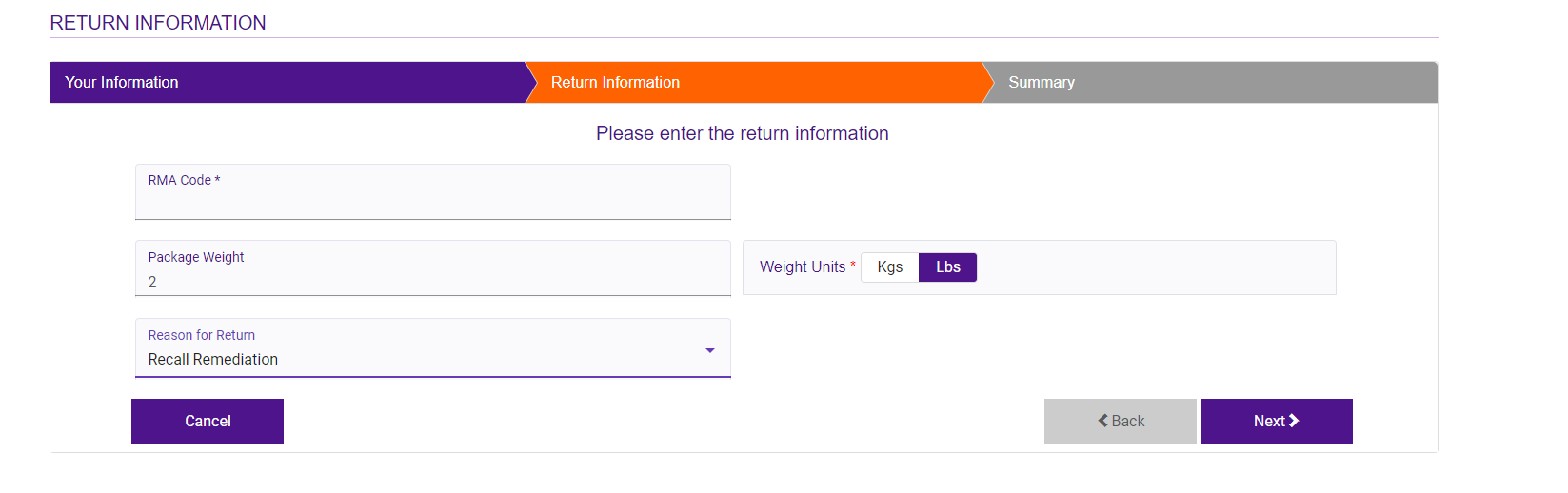
4
Confirm your information and click on confirm
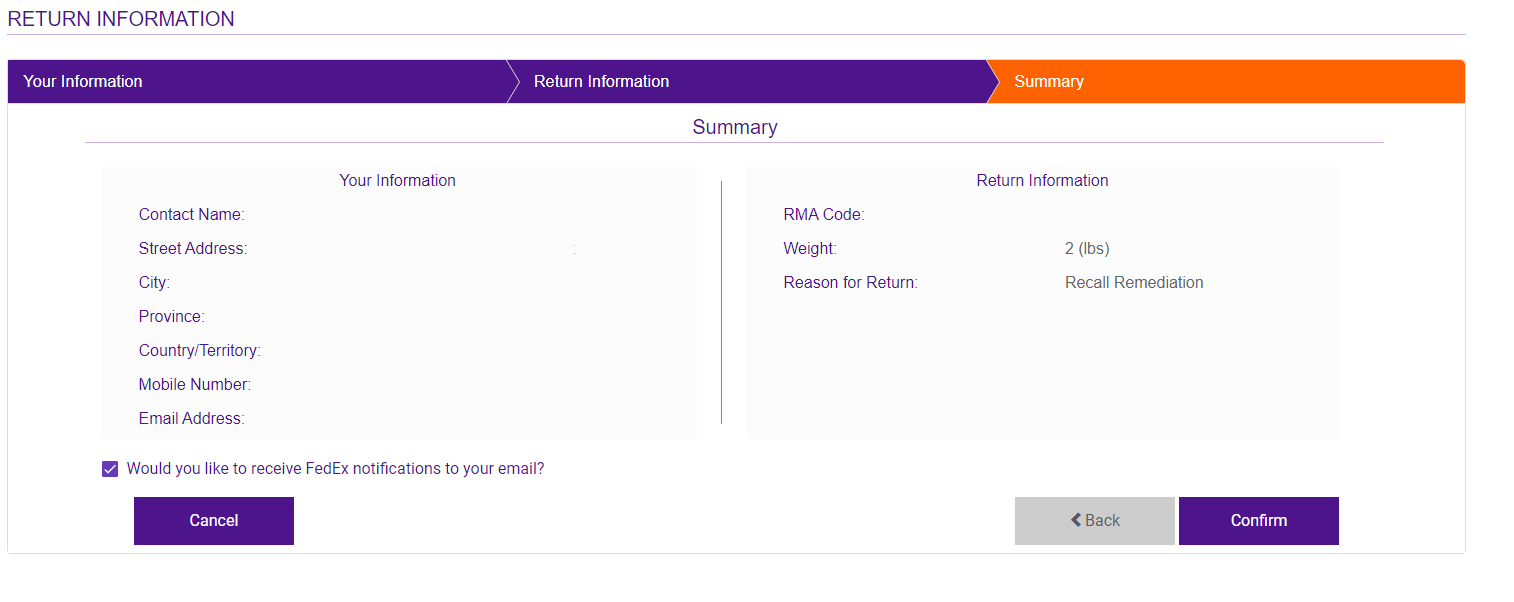
5
Obtain the return slip
Choose to print the return slip at your home or at a drop-off location.
Option #1
Print the take-home coupon
Make a note of the drop-off location where you want to take your Philips PPC device
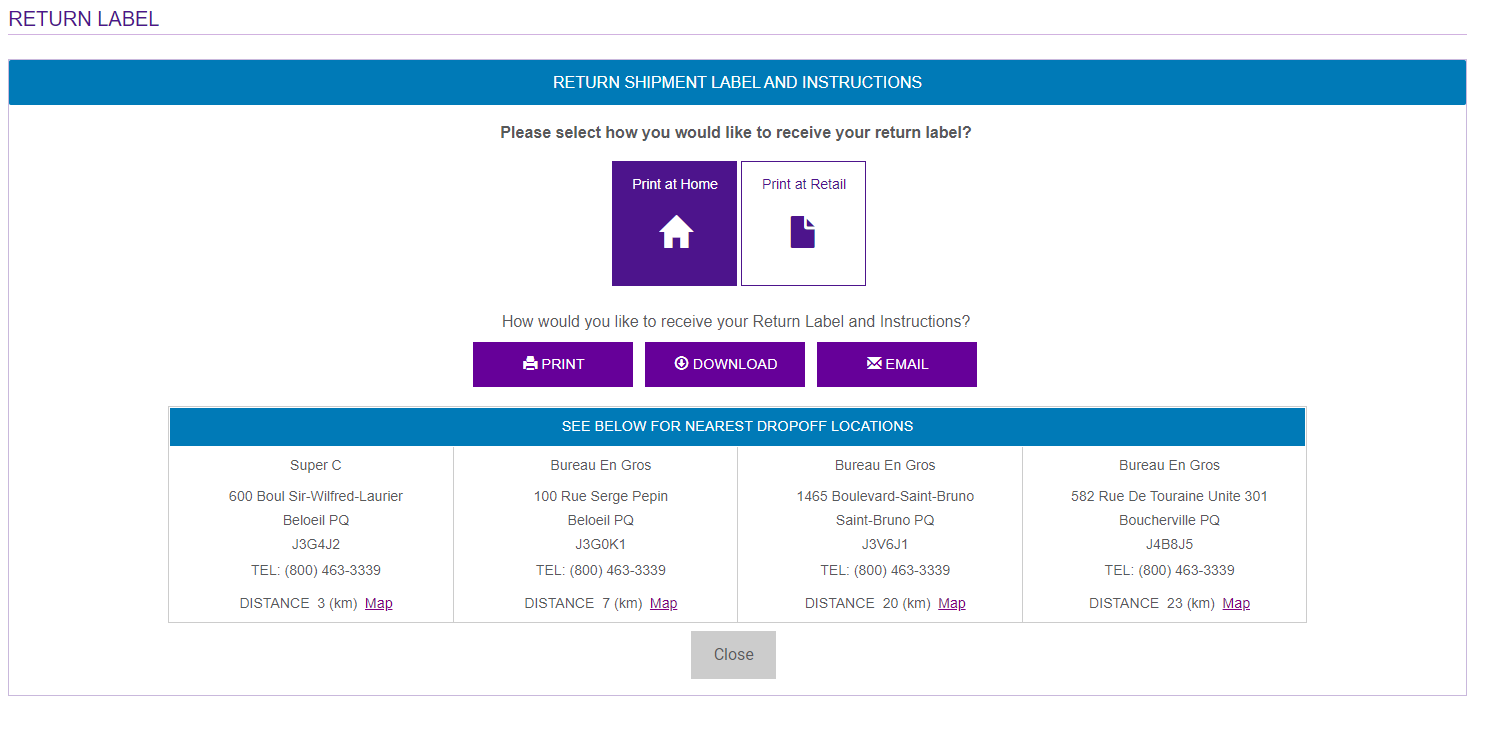
Option #2
If you do not have a printer at your disposal, select Print at Retail and send the return label by email or text message.
Make a note of the drop-off location where you want to take your Philips PPC device
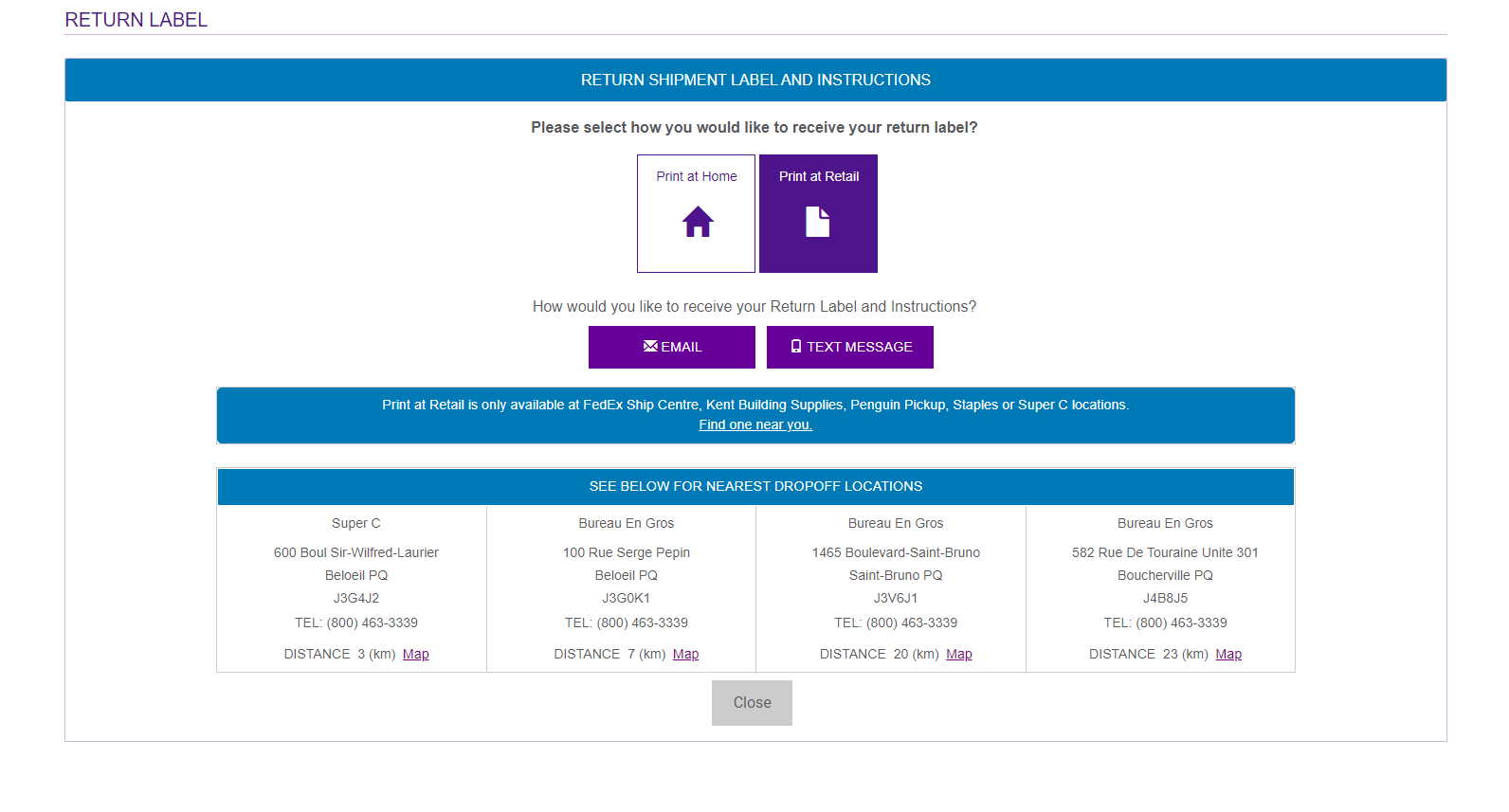
6
Bring your affected Philips device to a drop-off location near you.
- Bring in your pre-printed return slip
Or
- Present the email or text message including the QR code for printing the return slip
*Keep the tracking # carefully, it is your proof of sending your device to Philips and Biron may ask you for this proof, if necessary.
